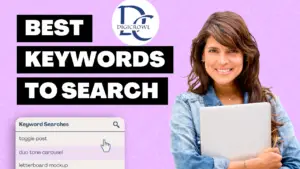How to Add YouTube Channel Keywords 2025

How to Add YouTube Channel Keywords 2025 YouTube channel keywords play a crucial role in helping YouTube understand your channel’s content and categorize it properly. These keywords improve search visibility, making it easier for viewers to find your channel when they search for related topics. Here’s a step-by-step guide on how to create effective YouTube channel keywords.
1. Understand the Importance of Channel Keywords
Channel keywords act as tags that define the overall theme of your content. When used correctly, they help YouTube recommend your channel to the right audience. These keywords influence search rankings, improve discoverability, and increase organic traffic.
2. Identify Your Channel’s Main Niche
Before selecting keywords, determine your channel’s niche. Are you creating content about technology, fitness, cooking, gaming, or education? Defining your niche helps you choose relevant keywords that align with your content strategy.
For example, if your channel is about fitness, some relevant keywords could be:
- Home workouts
- Weight loss tips
- Strength training
- Healthy eating
3. Conduct Keyword Research
To find the best keywords, use research tools such as:
- YouTube Search Bar – Type a general topic and look at the autocomplete suggestions. These are popular search queries.
- Google Keyword Planner – Provides search volume and keyword competition data.
- Tube Buddy & VidIQ – Offer insights into trending keywords and competitor analysis.
- Competitor Analysis – Check successful channels in your niche and analyze their keywords.
4. Use a Mix of Broad and Specific Keywords
A combination of broad and specific keywords helps maximize visibility.
- Broad Keywords: General terms that define your niche (e.g., “fitness,” “technology”).
- Specific Keywords: Targeted phrases related to your content (e.g., “best home workouts for beginners,” “budget smartphones 2025”).
5. Optimize Your Channel Settings
Once you have a list of keywords, add them to your channel’s settings:
- Go to YouTube Studio.
- Click on Settings (bottom-left corner).
- Select Channel > Basic Info.
- In the Keywords section, enter your chosen keywords (separated by commas).
- Click Save to apply the changes.
6. Use Keywords in Strategic Places
In addition to adding them in the settings, incorporate keywords in:
- Channel Description – Write a compelling summary of your channel, naturally including keywords.
- Video Titles & Descriptions – Optimize each video’s metadata with relevant keywords.
- Tags & Hashtags – Add relevant keywords as tags to improve video discoverability.
7. Avoid Keyword Stuffing
Overloading your channel with excessive or irrelevant keywords can negatively impact rankings. Keep the keywords relevant and natural.
Conclusion
Creating effective YouTube channel keywords involves researching your niche, identifying popular search terms, and strategically placing them in your channel settings and descriptions. With proper keyword optimization, your channel can rank higher, attract more viewers, and grow its audience over time.
I hope you enjoy to read this article related to some topics like How to Add YouTube Channel Keywords 2025
YouTube channel SEO 2025
YouTube keywords optimization 2025
Best keywords for YouTube channel 2025
YouTube SEO tips 2025
Add tags to YouTube channel 2025
YouTube channel settings SEO 2025
Optimize YouTube channel keywords 2025
YouTube keyword research 2025
YouTube metadata optimization 2025
Increase YouTube search ranking 2025